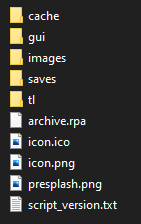Go to the directory of where the game is saved from the previous version then head into a file called “games” and from there copy or cut the file called “saves” and paste it to the new version in the same location. the directory should look something like this:
[wherever you have it saved]\ScarletLaw-X.X.X-pc\game\saves
If you still don’t know if you’re in the correct location then compare the files from the screenshot and you’ll know if you’re in the right location.